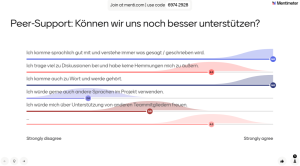3. Designing the Virtual Exchange
This section on designing the virtual exchange highlights the importance that content and collaborative projects play in the development of your curriculum. Throughout the chapter, you will be reminded what it takes to design meaningful activities that support intercultural and interactive learning and that flexibility and adaptability are particularly important in the VE context.
3.1 Curriculum Development
Having discussed goal setting and learning outcomes in the previous chapter, this section briefly touches on considerations pertaining to the selection of content and collaborative projects for your VE.
Once you and your partners have agreed on the learning outcomes, your next steps in planning the curriculum of your VE entail the selection of relevant topics taking into consideration each partner’s strengths.
The topics you pick need to be relevant to all partners involved and contribute to the development of skills and abilities articulated in your learning outcomes. Furthermore, you will need to design a collaborative project (in addition to collaborative activities) that require input from both institutions and that will allow students to apply knowledge and skills in a collaborative project. With respect to global competence development and the general purpose and benefits of the VE, you and your partners should consider global issues and cultural perspectives that could enrich the learning experience. The project should encourage interaction, communication and teamwork, and should include those global issues and cultural perspectives. Remember that one of the students’ contributions is to take on the role of experts acting on behalf of their respective cultures or nations, in line with an intercultural approach. The projects should be designed in a way that these cultural insights and experiences are taken into consideration in order to complete the projects.
In line with the examples given above, consider again a class on Consumption and Production in a Business School. Let’s say you are planning a VE of the complementary, same-discipline type and you and your partners want to integrate a VE into your regular courses. Having designed the VE around sustainable and responsible consumption and production, a two-part collaborative project may include an industry analysis and a case presentation. The written analytical report would include an analysis of practices, polices and challenges related to responsible consumption and production in a selected industry within each of the countries represented in the VE. The case presentation would emphasize the application of theoretical knowledge to a practical business scenario, highlighting a case study from a local company in one of the participating countries.
By conducting an industry analysis of all countries represented in the VE, students are engaged with their own and their peers’ countries, fostering a deeper understanding of how cultural contexts shape business practices. This experience is expanded further by highlighting local companies. This integration of cultural elements cultivate a global mindset, encouraging students to appreciate the complexities of international business and the importance of diverse perspectives in addressing global challenges. Such collaborative efforts in a VE help students become more culturally competent and socially responsible in their future careers.
9. Activity
Assign the correct competence by looking at the learning outcomes and examples.
3.2 Selecting appropriate technology
When planning a VE, selecting the right technology is crucial to the success and effectiveness of the learning experience. You and your partners should begin by anticipating the specific needs of your students, taking into consideration the objectives and projects of the VE, even though studies have shown that technology in general does not seem a challenge for most students who have participated in a VE before (Rubin 2022, p. 83).
Ask yourselves the following guiding questions:
- What are the primary goals of the VE? And how will the chosen digital tools support these goals?
- What types of activities will our students engage in during the VE?
- What technical proficiency level are we working with?
- What devices and internet connectivity are we working with?
- What features are essential for our VE?
- How can we ensure accessibility to all students?
- What challenges or limitations can we expect?
- What technical support do we have?
By reflecting on these questions, you and your partners can make informed decisions about the digital tools that will best support your VE.
The first two questions include considering the types of activities that you plan your students to carry out, both with and without you, synchronously and asynchronously. You will have to discuss whether you need discussion tools, collaborative writing tools, or other communication tools. Different activities may require different technology. For example, video conferencing platforms like Zoom or MS Teams may be helpful for real-time, synchronous discussions, while collaborative tools such as Padlet can facilitate group projects and document sharing. Therefore, it is essential to pick tools that align with the goals of the VE and that enhance student engagement throughout all activities.
Depending on your and your partners’ proficiency level as well as the expected levels of your students, you need to choose tools that everyone feels comfortable using and that everyone has access to. The tools should be intuitive and easy to navigate. In order for your students to focus on the actual exchange, you would not want them to get distracted or discouraged by using technology that makes their collaboration more difficult or challenging. During your planning phase, or maybe at the beginning of your VE, you might conduct a needs assessment to help identify the tools you wish to use. Building on that, you will also need to find out if the tools will work effectively on various devices (e.g., smartphones, tablets and laptops) and with different internet speeds. You may want to consider tools that allow offline work, especially when you know you are working with students who may have unreliable or unstable internet connection.
In line with the first two questions, you should think ahead and brainstorm the different features you or your students might need throughout the VE, and adjust your choices (or your activities) accordingly. Do you need video conferencing tools (how important is the video component), will you need screen or file sharing features, and will you make use of breakout rooms?
You will also need to discuss if there are any websites or tools that any of the partners cannot access due to controls or limitations imposed by their governments. For example, Facebook is currently banned in numerous countries such as Brazil, China, and Russia, and file-sharing services such as Dropbox and OneDrive do not work everywhere. Therefore, it is important to discuss accessibility prior to the VE, and plan the use of technology accordingly.
Finally, you and your partners should also discuss any experiences or known issues of digital tools that could impact the collaboration, for example, compatibility issues or security concerns. For example, various universities in Germany do not recommend the use of Google Drive or Zoom due to the potential for data privacy breaches.
Finally, technical support is another factor you and your partners should take into consideration while choosing the right technology for your VE. You need to assess the level of technical support available for each chosen tool. This includes resources such as tutorials and customer support both online and in your respective institutions. You should also consider designating a technical support person within the partnership to assist students (and facilitators) with any issues that may arise during the VE. Providing training sessions prior to or at the beginning of the VE can also help students become more comfortable with the tools, ultimately enhancing their overall VE experience.
10. Activity
- Reflect on the digital tools you are regularly using at your university. What are its features? What are the pros and cons? Are you aware of the tools’ availabilities in other geographic regions?
- What common activities do your students carry out in a regular class? What digital tools do they use?
- Match tools with features: Zoom / Real-time video conferencing, Padlet / visual brainstorming and idea sharing, Google Drive / collaborative document editing, MS Teams / Team collaboration with chat and file sharing
3.3 Activities for global competence
This section looks at how to plan VE activities that help build global competence and its related skills. By using backward design and constructive alignment, you can create relevant VE activities. Furthermore, this section explores interactive and cultural exchange activities that encourage active learning and help students understand and appreciate their own and their peers’ various cultural and linguistic backgrounds. A final note on flexibility and adaptable planning shall remind you that you can plan for last-minute adjustments if needed.
3.3.1 Backward design and constructive alignment
11. Activity
Match the definitions per drag and drop or by using the arrows to change their position.
A. Backward Design
B. Learning Outcomes
C. Constructive Alignment
D. Assessments
Backward design is an instructional planning process that begins with the end in mind, focusing on the desired learning outcomes before planning any of the assessments and activities that lead to the assessments (cf. Wiggins & McTighe 2005). Constructive alignment informs this approach by considering the relationship between learning outcomes, assessments, and activities (cf. Biggs 1996). By defining what students should know and be able to do by the end of the VE, you can create focused activities. Considering that VEs usually take place during a limited time span, this approach allows you to focus on relevant activities and assessments that are all designed to support the learning objectives, creating a cohesive learning experience. However, this approach may require quite a bit of upfront planning and reflection and allows for no real flexibility, maybe limiting spontaneous opportunities that arise during the VE.
If you were to follow this approach to a T, each activity in your VE would pursue the goal to bring your students closer to the ability to pass the assessment, which proves that a specific learning outcome has been achieved. Therefore, the focus is placed very much on predetermined learning outcomes, possibly making the VE seem a little too rigid and leaving little to no room for students’ diverse needs and interests. Furthermore, it would imply over-reliance on standardized assessments, which are particularly difficult to implement when it comes to measuring learning outcomes pertaining to so-called soft skills and the various skills encompassed under the umbrella term of global competence.
12. Activity
Match the activities to features and concepts per drag and drop or by using the arrows to change their position.
Required Features Related Concept
Clear learning outcomes, assessment criteria Backward Design
Constructive feedback, alignment with learning outcomes Constructive Alignment
Self-assessment prompts, connection to learning outcomes Backward Design
Facilitation of diverse ideas, alignment with learning objectives Constructive Alignment
Immediate feedback, alignment with learning outcomes Backward Design
Structured questions, focus on learning outcomes Constructive Alignment
3.3.2 Activities
You and your partners are the ones to determine the structure and activities included in your VE. However, successful VEs usually include two distinct activity categories: those activities that are designed to prepare students for their collaborative projects, let’s call them project activities, and those whose goal is to help students in their teambuilding or competence development, i.e. non-project activities.
Project activities are activities designed as scaffolded activities that will help students complete their project assignments. In the example given above, where business students first submit an industry analysis, followed by a case presentation, these activities would include activities that focus on theoretical background and information exchange between the students.
Non-project activities are activities designed specifically to help students get to know each other and to develop the various skills that are not directly related to the contents of the VE or the courses that the VE is part of. Icebreaker activities or other low-stake activities that emphasize students’ skills such as communicative or relationship building skills are not related to the graded project work, which allows students to engage in the exchange without the pressure of content performance.
3.3.3 Interactive and cultural exchange activities
Interactive activities foster engagement and collaboration among students, and they are essential for a successful VE. Furthermore, these activities help develop skills such as teamwork, intercultural communication, and problem-solving (see Innes 1995 and Vercellotti 2018 for interactive learning). There is no need to discuss interactive activities in detail. However, when planning them, you and your partners will have to keep in mind the digital tools required to carry them out. If you want to keep it simple, there are plenty of puzzles and challenges that require collaboration and critical thinking and encourage communication and teamwork without being technologically complex. For example, you can design regular partner or group activities on a handout, allowing the groups to work through them in a breakout room, and maybe upload their documents on a shared platform or email them, rather than using a digital collaborative tool such as Miroboard, which might be too overwhelming or complex to use. Other examples of a modest use of digital tools are discussion forums that allow students to react and respond to each others’ contributions, or group brainstorming sessions during which students only work in breakout rooms. More complex activities include playing virtual escape games together, or requiring students to use specific software for their collaborative tasks.
In a VE during which synchronous video sessions should be kept to a minimum due to different time zones or unstable internet connections, discussion forums allowing for structured, written debates through commenting functions support students in articulating their viewpoints, while learning about and appreciating others’ opinions and developing persuasive communication skills. Depending on whether you and your partners design such activities with learning outcomes in mind, you may adjust the topics of such a discussion. In a scenario where you would only want students to get to know each other, maybe to strengthen their team spirit, you can consider irrelevant topics that may not be directly related to any of the subject matter of the course. For example, you could ask them to convince each other that apples are better than oranges. Such a topic may lighten the atmosphere a little, allowing students to engage in a casual, low-stakes discussion.
Another type of activity suitable for VEs are cultural exchange activities. Following an intercultural approach (cf. Crozet & Liddicoat 1999; Liddicoat 2004), these activities are vital for promoting understanding and appreciation of the diverse cultures by exposing students to the different backgrounds represented in the VE. Here, again, you and your partners need to consider the technology required to carry out an activity, and you might consider including some low-stakes assignments, potentially unrelated to the content and the knowledge outcomes of your VE. Activities of this type include cultural show-and-tells or a recipe exchange. In the show-and-tell, students present their culture and whatever they might associate with it (e.g., traditions, holidays, food, customs, or fun facts), encouraging sharing and learning from each other, fostering a sense of connection among students. In a VE with two universities, students could also be asked to present a particular aspect of their universities, for example, what the dorms look like, or what food is served in their cafeterias. A recipe exchange followed by a virtual cooking class is a hands-on activity that promotes collaboration and teambuilding on top of cultural exchange.
13. Activity
Match the following examples to the description/concept.
3.3.4 A note on flexibility and adaptability
Despite all planning and execution efforts, you and your fellow facilitators need to be flexible and adaptable throughout. Given the dynamic nature of online environments and its inherent challenges, you should be prepared to adjust your plans as needed. The following considerations shall help you leave room for spontaneous changes:

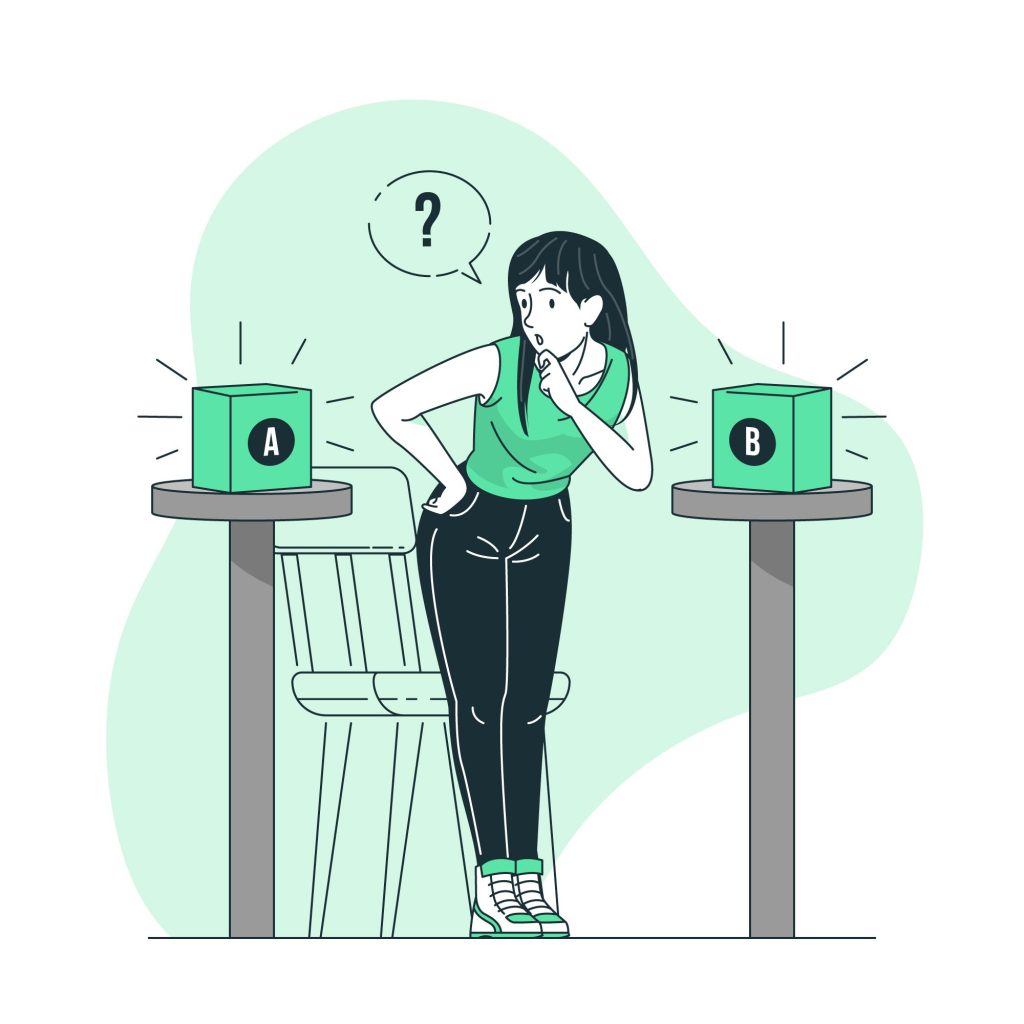

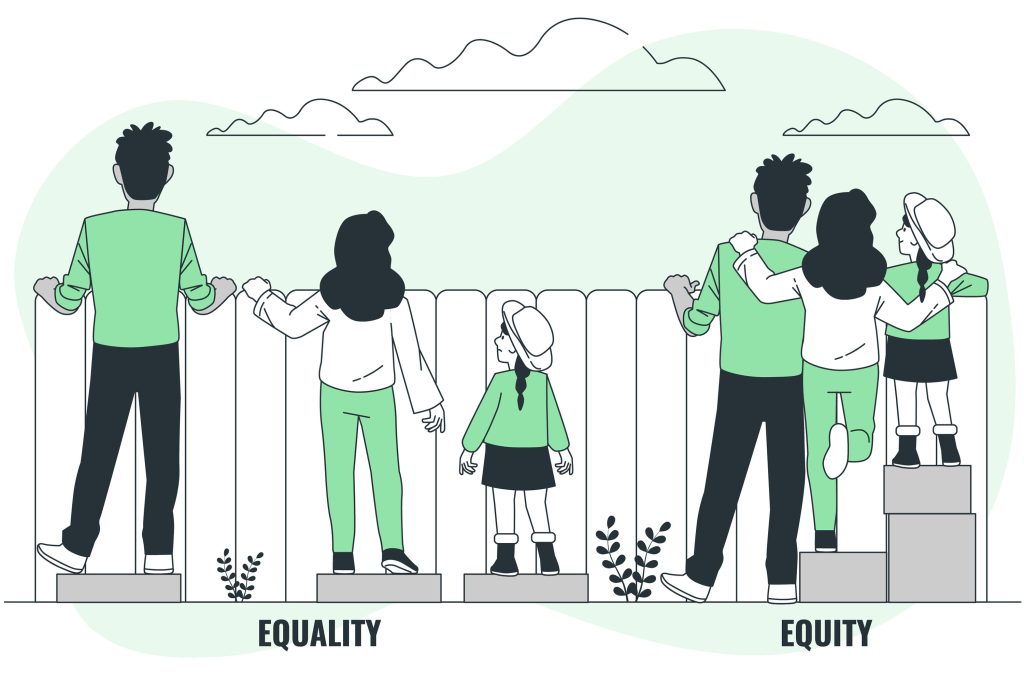
Encourage your partners and students to remain open to change. You may have to modify activities based on unforeseen issues. For example, if a planned synchronous session cannot take place because the power went out in most parts of the city where the majority of the partner participants are located, you could record a video of the input and share it with them to watch once they have access to the internet again.
Just like the last example showed, plan backup activities or alternative options ready in case of technical difficulties or even low engagement. If a low-stakes icebreaker activity does not work, simply because the students don’t seem to be as engaged as you had hoped, switch up the discussion topic or move on to another activity altogether.
In line with the feedback look mentioned earlier, schedule regular check-ins as part of the VE syllabus. During these meetings, collect students’ feedback and experiences, and allow them to make real-time adjustments to the VE if necessary.
Even as VE initiators, keep in mind to be extra cautious and be aware of cultural differences that may affect participation and engagement. Be willing to adapt the activities and assessment to be more inclusive.
14. Activity
Reflect on the following scenarios. What could your contingency plans entail?
- A planned synchronous activity requires the use of a Miroboard, but some students encounter technical difficulties.
- During a discussion breakout session, you jump from group to group and listen in on them. You realize that some students struggle with language barriers leading to misunderstandings or reduced participation.
- During an assignment, conflicts between students arise, leading to tension and a breakdown in collaboration.
- Your own students express frustrations and complaints about their partners. They are issues such as perceived lack of ability, laziness, or unresponsiveness.
Have a list of alternative collaborative tools ready that might be easier to use (lower bandwidth, less complex etc.), e.g., Google Docs, email. Alternatively, you could ask that only one person from each group share their answers / works on the Miroboard. Another alternative is to have a backup activity that does not require the Miroboard. If you can, you can also provide students with access to technical support resources or a troubleshoot document. Another suggestion is to introduce the tools you want to use throughout the VE at the beginning of the exchange and allow enough time for everyone to get used to them.
Offer language support resources like translation tools and make it explicit that they are encouraged to use them. Also, provide clear, simple instructions for all assignments, and encourage the use of visual aids if necessary. Foster an environment where students feel comfortable asking for clarification and assistance from their partners. If possible, allow students to choose different languages to communicate and collaborate with each other.
Offer to mediate a discussion and encourage students to express their points of view using respectful communication and active listening. Be sure that the groups know at the beginning of an assignment to clearly define roles and responsibilities. Schedule regular meetings with groups to monitor their progress and address potential issues early.
Remind students that cultural differences, language barriers and varying educational systems can contribute to participation and performance in the group, and encourage empathy. Organize a structured discussion to help identify and clarify problems. Support your students in developing a plan to overcome the issues. Reiterate the importance of collaboration in the assignment, but also monitor group dynamics.
All illustrations on this page by @storyset (https://www.freepik.com/author/stories)
This work © 2025 by Sandra McGury is licensed under CC BY-NC-ND 4.0